StreamQ TV Store offers its subscribers a vast selection of movies and TV shows in Full HD, bringing the ultimate entertainment experience to your home. Yet, even though it provides high-quality content backed by an extensive library, factors such as network congestion, geo-restrictions, and privacy concerns can potentially hinder your streaming experience. One proven solution to address these challenges and improve your IPTV experience is by using a Virtual Private Network (VPN).
VPNs serve as a valuable tool in optimizing the streaming experience for various reasons, including enhancing privacy, bypassing network congestion during peak hours, and unlocking geo-restricted content. By integrating a VPN with StreamQ TV Store, users can unlock the full potential of their streaming service, ensuring a seamless, enjoyable, and flexible viewing experience.
In this blog, we aim to provide an in-depth guide on using a VPN to enhance your StreamQ TV Store experience. We’ll explore the benefits of using a VPN, the factors to consider when choosing a VPN service, and a step-by-step guide on setting up a VPN on popular devices, including smartphones, tablets, computers, and smart TVs. Moreover, we’ll share valuable tips for maintaining optimal streaming performance with a VPN, ensuring that you make the most of your IPTV subscription.
The Benefits of Using a VPN with StreamQ TV Store
Before diving into the process of setting up a VPN, let’s explore the advantages of using a VPN while streaming with StreamQ TV Store:
1. Enhanced Privacy: A VPN encrypts your internet connection, adding an extra layer of privacy and security. This increased privacy makes it more difficult for third parties, such as your internet service provider (ISP), to monitor your streaming activities.
2. Bypass Network Congestion: Network congestion can lead to buffering, lagging, and poor streaming quality. A VPN can help bypass network congestion by routing your traffic through remote servers, ensuring a smoother streaming experience.
3. Unlock Geo-Restricted Content: A VPN allows you to access content that may be restricted in your geographical area by connecting to remote servers in different locations. This feature enables you to explore global content, enhancing your IPTV experience.
Choosing the Right VPN for StreamQ TV Store
As not all VPN services are created equal, it’s essential to choose one that suits your IPTV needs. Here are some factors to consider when selecting a VPN for StreamQ TV Store:
1. Speed: Opt for a VPN that offers consistently high speeds across their server locations to ensure minimal disruptions to your streaming experience.
2. Server Locations: Availability of servers in multiple locations around the world provides more options for accessing geo-restricted content.
3. Compatibility: Ensure that the VPN you choose supports the devices on which you’re using StreamQ TV Store, such as smartphones, tablets, computers, and smart TVs.
4. Data Security and Privacy: Prioritize VPNs that offer robust data encryption, a strict no-logs policy, and features like a kill switch to protect your privacy.
Setting Up a VPN for StreamQ TV Store on Popular Devices
Once you’ve chosen an appropriate VPN, follow these steps to set it up for use with StreamQ TV Store on your devices:
Smartphones and Tablets (Android and iOS):
- Download and install the VPN app from the app store on your device. VPNs like NordVPN, ExpressVPN, and Surfshark offer dedicated mobile apps.
- Log in with your VPN account credentials, or sign up for a new account if you haven’t already.
- Select a server location based on your preferences. To unlock geo-restricted content or bypass network congestion, choose servers in countries where the content is available.
- Connect the VPN, and then open your StreamQ TV Store app to begin streaming.
Computers (Windows, Mac, and Linux):
- Download and install the VPN client for your operating system from the VPN provider’s website.
- Log in with your VPN account credentials.
- Select a server location and connect the VPN.
- Open your IPTV streaming app or software on your computer, and enjoy your StreamQ TV Store experience.
Smart TVs:
- If your smart TV supports VPN apps, download and log into your chosen VPN from the app store.
- For smart TVs without VPN app support, configure the VPN on your router, which will protect your entire network and cover all connected devices. Refer to your VPN provider’s website for instructions on setting up the VPN on your specific router model.
- Once the VPN is connected, access the StreamQ TV Store service on your smart TV for an enhanced streaming experience.
Tips for Maintaining Optimal Streaming Performance with a VPN
To ensure the best possible streaming experience with StreamQ TV Store and a VPN, keep these tips in mind:
1. Server Selection: Choose a server close to your physical location for better speeds and performance. Experiment with different servers to find the one that offers the best streaming experience.
2. VPN Disconnect Protection: Utilize features like a kill switch that stops your internet connection if your VPN disconnects. This ensures that your privacy remains protected.
3. Regular Updates: Keep your VPN app up-to-date to benefit from the latest security enhancements, bug fixes, and improved performance.
Conclusion:
Integrating a VPN with your StreamQ TV Store subscription can significantly enhance your streaming experience by improving privacy, reducing buffering and lagging, and unlocking geo-restricted content. By carefully selecting a VPN that meets your IPTV needs and properly configuring it on your devices, you can unleash the full potential of your StreamQ TV Store service. Adopting these best practices and maintenance tips will ensure a seamless, engaging, and incredibly satisfying IPTV experience, enabling you to enjoy your favorite movies and TV shows with increased flexibility and peace of mind.
At StreamQ TV Store, we’re committed to providing our subscribers with the best possible streaming experience. With the best VPN service combined with our best IPTV subscription, you can enjoy an unparalleled streaming experience with faster speeds, improved privacy, and greater access to geo-restricted content. So, what are you waiting for? Subscribe now and enjoy your favorite movies and TV shows with increased flexibility and peace of mind!